Welcome to the new DelphiDabbler Code Library Documentation.
This is a new site that's currently running on alpha code. There are going to be bugs. If you discover any, please report them on the site's issues page (GitHub account required). Thanks.
Warning: Many URLs are going to change. Refer to the README file to discover which library project's documentation has been completed.
Extended String Property Editor Version 2 User Guide
Applies to: ~>2.0
This is the user guide for version 2 of the Extended String Property Editor. If you are still using version 1 there is a different guide.
This property editor enhances the existing Delphi string property editor. It works will all string and TCaption properties.
At first sight the Object Inspector’s string property editor is unchanged, and in fact it can be used as before. On closer examination you will find an ellipsis button to the right hand side of the property editor’s data entry area. Clicking this button displays a resizeable dialogue box in which the property’s value can be entered or modified, like this:
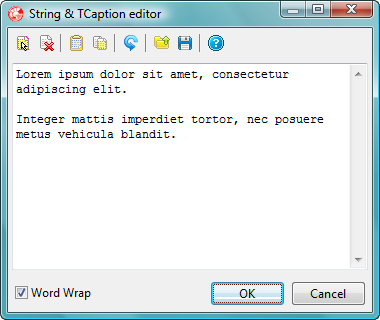
When typing in the edit box, pressing Return starts a new line.
The dialogue box has a tool-bar above the edit box and other controls below. The tool buttons are, from left to right:
 Select all text (Ctrl+A): Selects all the text in the edit box. If there is no text then this button is disabled. This command is also available from the edit box’s context menu.
Select all text (Ctrl+A): Selects all the text in the edit box. If there is no text then this button is disabled. This command is also available from the edit box’s context menu. Clear all text (Ctrl+Del): Deletes all text in the edit box.
Clear all text (Ctrl+Del): Deletes all text in the edit box. Paste over text (Shift+Ctrl+V): Replaces any existing text in the edit box with text pasted from the clipboard. This button is disabled if there is no text on the clipboard.
Paste over text (Shift+Ctrl+V): Replaces any existing text in the edit box with text pasted from the clipboard. This button is disabled if there is no text on the clipboard. Copy all text (Shift+Ctrl+C): Copies all the text from the edit box to the clipboard. This button is disabled if there is no text to copy.
Copy all text (Shift+Ctrl+C): Copies all the text from the edit box to the clipboard. This button is disabled if there is no text to copy. Undo (Ctrl+Z): Undoes the previous edit. If the last edit can’t be undone this button is disabled. This command is also available on the context menu.
Undo (Ctrl+Z): Undoes the previous edit. If the last edit can’t be undone this button is disabled. This command is also available on the context menu. Load from file (Ctrl+L): Loads the contents of selected text file into the edit box, replacing any existing text.
Load from file (Ctrl+L): Loads the contents of selected text file into the edit box, replacing any existing text. Save to file (Ctrl+S): Saves the text from the edit box to a selected file.
Save to file (Ctrl+S): Saves the text from the edit box to a selected file. Online help (F1): Displays online help (this page) in the default browser.
Online help (F1): Displays online help (this page) in the default browser.
In addition to the above commands, the edit box supports the usual cut (Ctrl+X), copy (Ctrl+C) and paste (Ctrl+V) text operations from its context menu.
The controls below the edit box are:
- Word Wrap check box: This check box toggles word wrap on and off. When word wrap is off you will need to scroll to the right to see long lines.
- OK button (Ctrl+Return): Closes the dialogue box and updates the property.
- Cancel button (Esc): Closes the dialogue box without updating the property.
If any new lines are included in the text entered in the editor they may or may not be displayed in the object inspector, depending on the version of Delphi. If they are displayed it may be as pairs of vertical bars or pairs of empty squares
Both word-wrapping and dialogue box size and position are persistent.